Blender 4 Essentials: Material and UV Mapping
Learn the fundamentals of look development in Blender, including composing materials, adding textures, and editing UV maps.
Language
English
Level
Beginner
Duration
5 hours
What you will learn
Master all aspects of materials in Blender.
In-depth knowledge of how textures work and how to use PBR textures in Blender.
Assigning and editing UVs using various methods and tools available in Blender.
Course Description
Subscribe now
Daftar ke newsletter kami dan terus dapatkan informasi penting terbaru terkait Bisnis, Teknologi, dan Kreativitas.
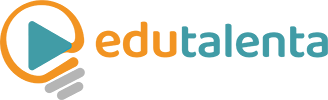
PT. Expose Edukasi Talenta
Jl. Tytyan Indah Blok W4 No. 12A
RT 004 / RW 012, Kota Bekasi
Jawa Barat, Indonesia, 17133.
Copyright of © Edutalenta (PT Expose Edukasi Talenta)





